Teacher / Parent Help @ ReviewGameZone.com
Customer satisfaction is our first and highest priority. Please visit the links below to assist you. If you cannot find an answer to your question, please use the contact method below for further assistance.
If this is your first time trying to sign into the site, you must activate your account by clicking on the link found in the welcome e-mail. If you did not receive one, check your SPAM folder. If you need help or cannot locate the welcome email, please "Open a New Ticket" by clicking here.
Contact Us (Open a New Ticket at our Support System)
Click on "Open a New Ticket" button to reach out to one of our customer service agents for general inquires or technical support.
YouTube Video Help Library for Teachers
Several videos aimed at helping teachers navigate and use the teacher section of ReviewGameZone.com
Overview on how to Create Games
Step-by-step instructions on how to input the question data, type the answer choices and create games for interactive review for exams or quizzes.
How to Play Games on the Site
In order to play games students must first load a data set of questions into the game program. Link details the 4 ways to do that and how to get to the games.
Student Test Statistics Collection
Site allows the collection of statistical information on student performance during game play and this link details how to use that feature.
How to add Images, Hints and Explanations to the Games
This website is 100% free for both students and teachers to use, however, we do offer additional services for a small premium. Link details upgrade features for your class!
Help Spread the Word with our Promotional Flyer
Like our site? Then please help spread the word by either sharing a link to fellow educators or by printing our flyer and hanging it in the staff room for others to see.
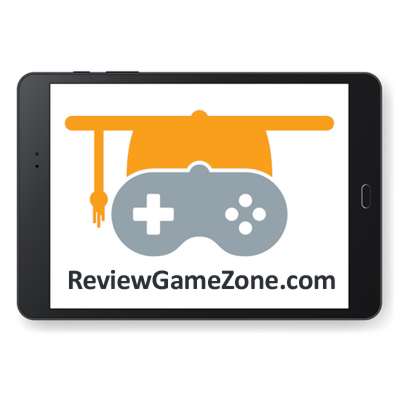
Log In | Sign Up / Register